Shockwave onto TFD |

  |
Shockwave onto TFD |
 10 Sep 2012, 22:26 10 Sep 2012, 22:26
Post
#1
|
|
 Group: Members Posts: 3 Joined: 10 September 2012 Member No.: 9308 |
I'm trying to install Shockwave onto TFD
My TFD by default is already version 1.04. WinXP 32 bit I have .Net 4 installed I've installed it into C:\Program Files\EA Games\Command & Conquer Generals Zero Hour and also tried C:\Program Files\EA Games\Command & Conquer The First Decade\Command & Conquer™ Generals Zero Hour When I click the ShockWave Launcher I get an error dialog  error_1.jpg ( 11.35K )
Number of downloads: 12
error_1.jpg ( 11.35K )
Number of downloads: 12I have tried un-install and re-installing. Where to from here? This post has been edited by QldKev: 10 Sep 2012, 22:40 |
|
|
|
 10 Sep 2012, 23:15 10 Sep 2012, 23:15
Post
#2
|
|
 Group: Members Posts: 3 Joined: 10 September 2012 Member No.: 9308 |
After a couple of hours (including time before the above post) I've worked it out It needs to be in C:\Program Files\EA Games\Command & Conquer The First Decade\Command & Conquerâ„¢ Generals Zero Hour It needs .Net Framework 3.5, it will not work under 4 |
|
|
|
 12 Sep 2012, 4:23 12 Sep 2012, 4:23
Post
#3
|
|
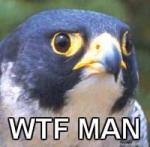 Coder  Group: Dev. Team Posts: 144 Joined: 11 April 2011 From: Germany Member No.: 8828 Projects: SWR Application Programmer |
|
|
|
|
 12 Sep 2012, 5:06 12 Sep 2012, 5:06
Post
#4
|
|
 Group: Members Posts: 3 Joined: 10 September 2012 Member No.: 9308 |
Well, thats strange Just had a look at what control panel says, I have Microsoft .NET Framework 4 Client Profile Microsoft .NET Framework 4 Extended Maybe that's the issue. |
|
|
|
  |
| Lo-Fi Version | Time is now: 27 April 2024 - 15:37 |