Direct Connect Trough 2 routers |

Direct Connect Trough 2 routers |
 1 Mar 2017, 10:30 1 Mar 2017, 10:30
Post
#1
|
|
 Group: Members Posts: 23 Joined: 20 February 2017 Member No.: 14603 |
Hi ladies and gentleman,
When playing ROTR I can only get the multiplayer to work without using Direct Connect. Now I know that I can forward the port on the router and that should enable the direct connect option. But a few things are still not clear to me: - Do you need to disable upnp when forwarding a port or can it coexist with a forwarded port? - Which IP adress should I fill in while enabling the port (using both protocols) ? - Does it only work with a static IP configuration? - In the options menu of ROTR which IP adress should I select for playing? the 192.168.x.xxx or the 10.xx.xx.xxx etc. (using the 192 gives the serial in use error while joining) And when this is all cleared out, the main question: I'm running my UTP cable from PC to the router on the first floor, the router on the first floor is connected with a UTP to the router on ground level, and this router is connected to the modem. Do I need to format the same port on the ground level router? And what IP adress should I use for that one because it's on a different gateway. Other multiplayer games run perfectly fine with a really low ping. THANKS! |
|
|
|
 |
 1 Mar 2017, 15:43 1 Mar 2017, 15:43
Post
#2
|
|
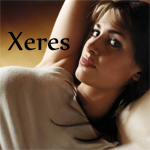  Group: Members Posts: 683 Joined: 2 April 2015 Member No.: 10992 |
But a few things are still not clear to me:
- Do you need to disable upnp when forwarding a port or can it coexist with a forwarded port? you dont need to touch this for this game, and if it dont work, try turning on or off..(trial and error) - Which IP adress should I fill in while enabling the port (using both protocols) ? The IP your pc has looks you might have a 192.168.x.x number - Does it only work with a static IP configuration? Yes, or router reservation - In the options menu of ROTR which IP adress should I select for playing? the 192.168.x.xxx or the 10.xx.xx.xxx etc. (using the 192 gives the serial in use error while joining) the 10.x.x.x for both And when this is all cleared out, the main question: I'm running my UTP cable from PC to the router on the first floor, the router on the first floor is connected with a UTP to the router on ground level, and this router is connected to the modem. Do I need to format the same port on the ground level router? And what IP adress should I use for that one because it's on a different gateway. If its setup properly, the "first floor router" is just an access point, and the "ground level router" is your main router, and is your "gateway IP" so you just need to portforward the "ground level router" and dont worry about the "first floor router" easy way to tell if its setup properly: where is the utp cable connected on your "first floor router"? wan port or lan port? (most likely there are more than one lan port, and your PC is connected to a lan port) if its in the wan port, well u might have issues/a hard time portforwarding This post has been edited by Zion: 1 Mar 2017, 15:43 |
|
|
|
 BlastingBout Direct Connect Trough 2 routers 1 Mar 2017, 10:30
BlastingBout Direct Connect Trough 2 routers 1 Mar 2017, 10:30
 {Lads}RikerZZZ Make the destination IP your IP and you should be ... 1 Mar 2017, 13:40
{Lads}RikerZZZ Make the destination IP your IP and you should be ... 1 Mar 2017, 13:40
 BlastingBout QUOTE ({Lads}RikerZZZ @ 1 Mar 2017, 13:40... 1 Mar 2017, 16:04
BlastingBout QUOTE ({Lads}RikerZZZ @ 1 Mar 2017, 13:40... 1 Mar 2017, 16:04
 Zion Dont look at riks IP his is a 10.0.0.96, yours is ... 1 Mar 2017, 18:49
Zion Dont look at riks IP his is a 10.0.0.96, yours is ... 1 Mar 2017, 18:49
 {Lads}RikerZZZ Huh, i guess my IP's are different on my end. ... 1 Mar 2017, 22:45
{Lads}RikerZZZ Huh, i guess my IP's are different on my end. ... 1 Mar 2017, 22:45
 BlastingBout Thanks guys,
I figured out what the problem is. ... 3 Mar 2017, 9:03
BlastingBout Thanks guys,
I figured out what the problem is. ... 3 Mar 2017, 9:03

 Zion QUOTE (BlastingBout @ 3 Mar 2017, 3:03) T... 3 Mar 2017, 14:53
Zion QUOTE (BlastingBout @ 3 Mar 2017, 3:03) T... 3 Mar 2017, 14:53
 Mizo I can only see people in lobby with direct connect... 3 Mar 2017, 11:10
Mizo I can only see people in lobby with direct connect... 3 Mar 2017, 11:10
 BlastingBout Haha I wish I had that. I can only see people in t... 3 Mar 2017, 11:49
BlastingBout Haha I wish I had that. I can only see people in t... 3 Mar 2017, 11:49
 XAOC-RU- QUOTE (BlastingBout @ 1 Mar 2017, 14:30) ... 3 Mar 2017, 18:02
XAOC-RU- QUOTE (BlastingBout @ 1 Mar 2017, 14:30) ... 3 Mar 2017, 18:02
 BlastingBout QUOTE (Zion @ 3 Mar 2017, 14:53) Welcome ... 4 Mar 2017, 13:46
BlastingBout QUOTE (Zion @ 3 Mar 2017, 14:53) Welcome ... 4 Mar 2017, 13:46
 BlastingBout QUOTE (XAOC-RU- @ 3 Mar 2017, 18... 9 Mar 2017, 20:42
BlastingBout QUOTE (XAOC-RU- @ 3 Mar 2017, 18... 9 Mar 2017, 20:42
 BlastingBout Okay,
Regarding the serial key problem.
You don... 10 Mar 2017, 12:07
BlastingBout Okay,
Regarding the serial key problem.
You don... 10 Mar 2017, 12:07  |
| Lo-Fi Version | Time is now: 30 May 2024 - 16:46 |