Can't pass splashscreen |

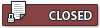  |
Can't pass splashscreen |
 20 Jun 2009, 4:39 20 Jun 2009, 4:39
Post
#1
|
|
 Group: Members Posts: 4 Joined: 20 June 2009 Member No.: 184 |
So I built a new computer using Vista and I wanted to play Shockwave, so I...
1. Installed "The First Decade" (it is a legitimate version) 2. Played a skirmish in Zero Hour, worked just dandy 3. Downloaded and installed Shockwave .95 (made sure I redirected to TFD version ZH folder) 4. Downloaded and installed Shockwave .951 patch (again made sure it was directed to the right folder) 5. Double-clicked "ShockWave.exe" in the ZH folder 6. Click "Launch" on the launcher menu Now the problems start. The SW splashscreen comes up, sits there for about 30 seconds and then informs me that generals.exe has stopped working and quits out. ZH still runs fine on its own with SW installed. I have tried uninstalling and reinstalling Generals/ZH/SW, testing after installing .95, it still lags and then quits out on the splashscreen, but without telling me generals.exe has stopped working. I tried d/l SW.95 and .951 patch from different mirrors and uninstalling/reinstalling everything again, problem persists. I am running and installing everything as admin. Once I click "Launch", generals.exe opens up and jumps to 50% of the cpu load, sits for about 30 seconds and then goes to 0% and tells me it's no longer working (doesn't give any message if it's just .95). Advice? System Specs: nforce 780i mobo Intel Core 2 Duo 6600 oc'd to 2.88GHz 4GB installed RAM nvidia geforce gtx260 core 216 Vista 32-bit Again, ZH plays just fine on its own, so I don't think hardware is the problem, but perhaps SW has some incompatibility I'm unaware of. Thanks for any help. |
|
|
|
 20 Jun 2009, 5:02 20 Jun 2009, 5:02
Post
#2
|
|
 League is Life  Group: Tester Posts: 748 Joined: 14 June 2009 From: America Member No.: 153 |
it may be its not compatible with the graphic card but i dought it
|
|
|
|
 20 Jun 2009, 5:03 20 Jun 2009, 5:03
Post
#3
|
|
  Group: Members Posts: 363 Joined: 16 June 2009 From: Irving, TX Member No.: 167 |
hmm interesting my friend has had the same prob for quite awhile now and he wants to play with me (his is the original generals not first decade) hes updated and evrything it does the same for him i would like to know a solution as well
|
|
|
|
 20 Jun 2009, 14:19 20 Jun 2009, 14:19
Post
#4
|
|
 Officer of the European Continental Army  Group: Members Posts: 2351 Joined: 7 June 2009 From: England, Great Britain Member No.: 71 Community Manager at Nexus Mods |
I know you're playing the First Decade, but trying checking for updates on ZH anyways.
When I had ZH1.0 Shw and ROTR crashed on launch. --------------------   |
|
|
|
 21 Jun 2009, 2:34 21 Jun 2009, 2:34
Post
#5
|
|
 Group: Members Posts: 4 Joined: 20 June 2009 Member No.: 184 |
UPDATE:
I looked around for TFD Zero Hour patches, but couldn't find any. As I understand it, ZH should already be 1.04 out of the box for TFD. I installed TFD 1.02 patch just on the off chance that it might change something and get this thing rolling, but to no avail, problem is exactly the same. I also noticed that SW did not create any desktop icons; should it? |
|
|
|
 22 Jun 2009, 0:49 22 Jun 2009, 0:49
Post
#6
|
|
 Officer of the European Continental Army  Group: Members Posts: 2351 Joined: 7 June 2009 From: England, Great Britain Member No.: 71 Community Manager at Nexus Mods |
I also noticed that SW did not create any desktop icons; should it? I believe the installer creates a link on the desktop to "Shockwave Launcher" --------------------   |
|
|
|
 22 Jun 2009, 1:34 22 Jun 2009, 1:34
Post
#7
|
|
 Group: Members Posts: 4 Joined: 20 June 2009 Member No.: 184 |
UPDATE:
I logged into the actual administrator account and low and behold the Shockwave icon was on the desktop and there was a Program Files entry for Shockwave .95. My hopes were soon crushed though, as the Shockwave splashscreen is still as far as I could get. I changed the folder permissions to give the user accounts full control of the entire EA folder, but the problem was unchanged. Somehow I think this is an OS-related problem, as I have noticed a few little changes recently in the way Vista behaves. |
|
|
|
 22 Jun 2009, 2:34 22 Jun 2009, 2:34
Post
#8
|
|
 Officer of the European Continental Army  Group: Members Posts: 2351 Joined: 7 June 2009 From: England, Great Britain Member No.: 71 Community Manager at Nexus Mods |
It's almost 100% a Vista problem
There isn't guide for Shw, but in my guide for ROTR it recommends install by admin account. My suggestion is a clean install of SHW from an admin account. --------------------   |
|
|
|
 22 Jun 2009, 2:40 22 Jun 2009, 2:40
Post
#9
|
|
  Group: Members Posts: 363 Joined: 16 June 2009 From: Irving, TX Member No.: 167 |
my friend uses windows 7 and is the admin and dont say its windows 7 prob cause it did the same on his vista
This post has been edited by C.o.m.m.a.n.d.e.r: 22 Jun 2009, 2:41 |
|
|
|
 22 Jun 2009, 9:50 22 Jun 2009, 9:50
Post
#10
|
|
 Group: Members Posts: 4 Joined: 20 June 2009 Member No.: 184 |
Thank you, Pickysaurus.
I completely reinstalled TFD and SW via the admin account, then standard ZH couldn't play, but I remembered reading about this crash in other forums and checked on the "Options.ini" file in the admin accounts "Documents\Command and Conquer Generals Zero Hour Data" folder. It wasn't there and ZH was having trouble rebuilding it for some reason. So I copied over the "Options.ini" file from the leftover user account documents folder (TFD uninstaller didn't take it with it luckily). So finally both ZH and SW work. Thanks again for your help guys. Mods can close this thread when you please. |
|
|
|
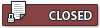  |
| Lo-Fi Version | Time is now: 18 April 2024 - 4:19 |