DX problem, idk y |

  |
DX problem, idk y |
 10 Jul 2009, 3:31 10 Jul 2009, 3:31
Post
#1
|
|
  Group: Members Posts: 363 Joined: 16 June 2009 From: Irving, TX Member No.: 167 |
ok so i recently reinstalled my star wars empire at war after not playing it for a long time and idk if it could be the problem or not but now my generals is giving me a direct x error saying "wrong version or not supported video card" and this isnt just the mod its the zh and rotr evrything generals related. so idk if star wars screwed up my dx or somthing but any help would be appreciated.
P.S. i didnt know were to place this as its a problem with generals itself and not the mod |
|
|
|
 10 Jul 2009, 3:32 10 Jul 2009, 3:32
Post
#2
|
|
 Officer of the European Continental Army  Group: Members Posts: 2351 Joined: 7 June 2009 From: England, Great Britain Member No.: 71 Community Manager at Nexus Mods |
The Databank forum would've been better.
And does Starwars say it has DX included? The back of CnC Gens says it has it on disk. So if ur Star Wars is newer it might have overwritten what Generals put to begin with This post has been edited by Pickysaurus: 10 Jul 2009, 3:33 --------------------   |
|
|
|
 11 Jul 2009, 21:23 11 Jul 2009, 21:23
Post
#3
|
|
 Forum Green  Group: Legend Posts: 1350 Joined: 4 June 2009 From: Netherlands Member No.: 17 Projects: SWR Productions |
The Empire at war installation may have installed a corrupt version of DirectX. Download the latest version separately, install and then see what happens.
--------------------  |
|
|
|
 12 Jul 2009, 0:13 12 Jul 2009, 0:13
Post
#4
|
|
  Group: Members Posts: 363 Joined: 16 June 2009 From: Irving, TX Member No.: 167 |
may u send me a link to the a download cause when i search for it in google it comes up with links i dont trust
|
|
|
|
 12 Jul 2009, 23:18 12 Jul 2009, 23:18
Post
#5
|
|
 Don't Piss him off.  Group: Legend Posts: 132 Joined: 3 June 2009 From: Bombay, India Member No.: 12 Projects: SWR Tester Hookah Addict |
back up your saved files in my documents and then delete the folder. That will cause the zero hour settings to reset and might just boot the game up again. if its vista try running in compatibility mode set to XP SP2.
-------------------- I'm not dumb. I just have a command of thoroughly useless information 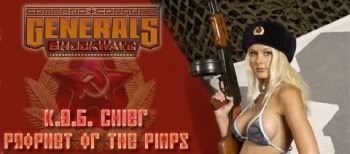 |
|
|
|
 13 Jul 2009, 2:03 13 Jul 2009, 2:03
Post
#6
|
|
 Forum Green  Group: Legend Posts: 1350 Joined: 4 June 2009 From: Netherlands Member No.: 17 Projects: SWR Productions |
may u send me a link to the a download cause when i search for it in google it comes up with links i dont trust Are you that paranoid. The top google links are just fine. --------------------  |
|
|
|
 13 Jul 2009, 12:52 13 Jul 2009, 12:52
Post
#7
|
|
  Group: Members Posts: 363 Joined: 16 June 2009 From: Irving, TX Member No.: 167 |
thx for the help i will try these when i get back home to my comp. as for the google search thing i probably should have worded differently. Is there such thing as a official directX website? or do i have to search other sites? and i didnt mean to seem paranoid its just when i searched i only knew like one of those sites and top google searches arent always safe ive found several as the top links before that had virus'.
|
|
|
|
 13 Jul 2009, 13:01 13 Jul 2009, 13:01
Post
#8
|
|
 Forum Green  Group: Legend Posts: 1350 Joined: 4 June 2009 From: Netherlands Member No.: 17 Projects: SWR Productions |
DirectX comes from Microsoft, however a lot of games come with it in their install package. You may be able to find it on one of your game discs from other games (Use right click -> explore to find the DirectX setup if it is there.)
--------------------  |
|
|
|
 13 Jul 2009, 13:28 13 Jul 2009, 13:28
Post
#9
|
|
 Cool Guy  Group: Legend Posts: 1317 Joined: 7 June 2009 From: Sydney Member No.: 46 |
--------------------  |
|
|
|
 16 Jul 2009, 10:27 16 Jul 2009, 10:27
Post
#10
|
|
  Group: Members Posts: 363 Joined: 16 June 2009 From: Irving, TX Member No.: 167 |
ok so i tried evrything u guys said but with no luck the dx installer keeps saying i alrdy have a newer vers well obviously, i have dX 11. i wish there was a repair on the dx installer or somthing it was working fine.i rly dont see how empire at war couldve done it or it couldnt of done it idk i just assumed it was empire at war as its the last thing i installed. i miss generals alrdy as it taunts me just sitting there in my start menu
|
|
|
|
 16 Jul 2009, 12:18 16 Jul 2009, 12:18
Post
#11
|
|
 Forum Green  Group: Legend Posts: 1350 Joined: 4 June 2009 From: Netherlands Member No.: 17 Projects: SWR Productions |
No.
You don't have direct X 11. Wow. Wait Are you running Windows 7? Care to tell us before? This post has been edited by Shock: 16 Jul 2009, 12:19 --------------------  |
|
|
|
 17 Jul 2009, 0:38 17 Jul 2009, 0:38
Post
#12
|
|
  Group: Members Posts: 363 Joined: 16 June 2009 From: Irving, TX Member No.: 167 |
yes i am running windows 7 srry thought u guys knew from the post my desktop thread. guess not evry1 looks at that. dont say its windows 7 prob cause its not ive had it running completly fine before. as for dx11 yes i do cause when u run dxdiag it says so
|
|
|
|
 17 Jul 2009, 12:59 17 Jul 2009, 12:59
Post
#13
|
|
 Forum Green  Group: Legend Posts: 1350 Joined: 4 June 2009 From: Netherlands Member No.: 17 Projects: SWR Productions |
You could have had it running fine before but Windows 7 updates itself as well right..
--------------------  |
|
|
|
 17 Jul 2009, 13:46 17 Jul 2009, 13:46
Post
#14
|
|
  Group: Members Posts: 363 Joined: 16 June 2009 From: Irving, TX Member No.: 167 |
well i found out alot of my other games werent working right today but i uninstalled a lot of stuff i didnt use anymore including empire at war idk if it was the problem or not but my games worked after the mass uninstallation but its still giving me the dx error altho it acts differently than it did before. before it was giving me the error while running the splash screen, but now it crashes the game and then gives me the error. and as for updates i always leave my comp on and know when it updates as it restarts which hasnt done so since i updated the build.
Edit: i looked at the update history and evrything seems to be windows defender updates last one was yesterday the last major update was 6/26/09 it was surely working after that so idk i guess ill do a full reinstall of first decade see how that turns out This post has been edited by C.o.m.m.a.n.d.e.r: 17 Jul 2009, 13:51 |
|
|
|
  |
| Lo-Fi Version | Time is now: 19 April 2024 - 14:15 |