Can't run ROTR, Missing files? |

  |
Can't run ROTR, Missing files? |
 11 Jun 2012, 17:17 11 Jun 2012, 17:17
Post
#1
|
|
 Group: Members Posts: 4 Joined: 11 June 2012 Member No.: 9180 |
Welcome everybody. I've installed ROTR in my ZH directory, (no FD edition) but it looks like some files are missing. When i'm trying to run mod with the ROTR launcher, game communicates: "Can't find the specified file: ROTR.exe". I've scanned my pc in search for it and there's no such file on my hdd. I also have not files from wordbuilder and quickstart. Tried to download and install rotr multiple times with no effect. ZH patched to 1.04, OS XP SP3.
|
|
|
|
 11 Jun 2012, 17:20 11 Jun 2012, 17:20
Post
#2
|
|
|
Stop Whining Learn to Deal with it!  Group: Members Posts: 173 Joined: 8 October 2009 From: somewhere in asia (in southeast asia) Member No.: 475 Pissing some Idiot like SKW |
solution re install generals ZH
--------------------  Magoichi Saika: You shall die with bullets gayber!! -shoots justin beiber lol- and you too american wannabe -shoots SKW (rofl)- |
|
|
|
 11 Jun 2012, 18:27 11 Jun 2012, 18:27
Post
#3
|
|
 Losing Karma to Vault Boy  Group: Tester Posts: 1302 Joined: 7 June 2009 From: Canada/S.Korea Member No.: 34 Some future plan mod for AoE3:Asian Dynasty or FO4 |
If missing files in ZH Folder, try this(insted Uninstall game).
1. Go to Control Panel 2. Doulbe Click Add or Remove Program 3. Select Command & ConquerTM Generals Zero Hours and click Change/Remove. 4. When install menu show up, click a repair then click next and it will autometic re-install game. --------------------  Let's kick this Russian Tank's ass back to the Bronze Age! Twitch Chart ID: Mr_kim82 Moddb ID: Mr_Kim |
|
|
|
 11 Jun 2012, 21:30 11 Jun 2012, 21:30
Post
#4
|
|
 Group: Members Posts: 4 Joined: 11 June 2012 Member No.: 9180 |
I tried this two options with no effect. Any other suggestions? During the installation process, i was able to see files rotr.exe etc. were installed, but after "succesfull" install they just dissappeard. I tried to install rotr in empty folder, but in that case, these files also doesn't exist. I also tried to turn off my antivirus, and repair mod with the repair.rotr application.
This post has been edited by WrigleysOrbit: 11 Jun 2012, 21:38 |
|
|
|
 13 Jun 2012, 2:10 13 Jun 2012, 2:10
Post
#5
|
|
 The X General  Group: Project Leader Posts: 2166 Joined: 7 June 2009 From: Philippines Member No.: 73 Uniqueness is Overrated |
Try disabling your firewall too. This is a fix for Vista/7, but you can also try installing ZH outside the program files folder.
-------------------- |
|
|
|
 13 Jun 2012, 14:59 13 Jun 2012, 14:59
Post
#6
|
|
 Group: Members Posts: 4 Joined: 11 June 2012 Member No.: 9180 |
No effect. I've tried to instal rotr 1.0 and it works normally.
|
|
|
|
 13 Jun 2012, 21:07 13 Jun 2012, 21:07
Post
#7
|
|
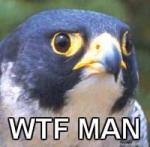 Coder  Group: Dev. Team Posts: 144 Joined: 11 April 2011 From: Germany Member No.: 8828 Projects: SWR Application Programmer |
|
|
|
|
 13 Jun 2012, 22:17 13 Jun 2012, 22:17
Post
#8
|
|
 The Observer  Group: Members Posts: 113 Joined: 10 August 2009 From: Poland Member No.: 341 Silent, but deadly SWR projects observer |
This sounds like your anti-virus program might be running amok, finding viruses among those files. Try checking if it didn't quarantined them. I had some odd problems like this after installing 1.7, and adding those to exceptions should do the trick if that's really the case.
This post has been edited by RocketMan: 13 Jun 2012, 22:18 --------------------   |
|
|
|
 13 Jun 2012, 23:30 13 Jun 2012, 23:30
Post
#9
|
|
 Group: Members Posts: 4 Joined: 11 June 2012 Member No.: 9180 |
My launcher looks prperly, like the green one. I turned my antivir off before the installation, but i will check the quarantine.
|
|
|
|
  |
| Lo-Fi Version | Time is now: 27 April 2024 - 6:28 |