How do you make generals work with Windows 10? |

  |
How do you make generals work with Windows 10? |
 22 Nov 2016, 3:56 22 Nov 2016, 3:56
Post
#1
|
|
  Group: Members Posts: 208 Joined: 8 April 2015 Member No.: 11062 |
Windows 10 disabled safedisk games, which is bad. I dont know how to make generals launch. Not even my no-cds are working it seems... does anyone else have win 10? if so what did you do?
-------------------- |
|
|
|
 23 Dec 2016, 3:46 23 Dec 2016, 3:46
Post
#2
|
|
  Group: Members Posts: 179 Joined: 5 September 2015 From: New York/ The Path of The Gods Member No.: 12033 |
Windows 10 disabled safedisk games, which is bad. I dont know how to make generals launch. Not even my no-cds are working it seems... does anyone else have win 10? if so what did you do? I found a fix for Generals to work on Windows 10 if you have the physical version of the game. This worked very well for me, and I recommend it highly. If anyone has any difficulty in getting Generals to work with Windows 10, please consider referring them to this post. Note: In-game screen blackness on the sides of the game can be fixed by installing gentools and ajusting resolution to your liking in-game. https://www.youtube.com/watch?v=7Kew4GQjN6o -------------------- 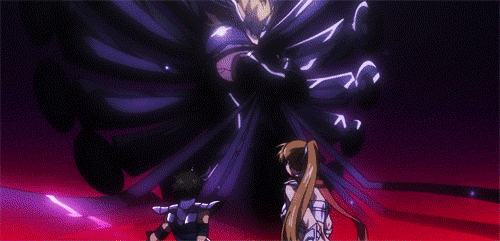 |
|
|
|
 16 Jan 2017, 8:40 16 Jan 2017, 8:40
Post
#3
|
|
  Group: Members Posts: 34 Joined: 14 July 2014 From: Adelaide, SA, Australia, Southern Hemisphere, Earth, Cos System, Milkyway, Quadrant A1 Member No.: 10542 |
I've tried everything, including the cure to AIDs...
Wait what... But alas it does not work.... -------------------- "In the absence of orders, go find something and kill it" - Erwin Rommel
|
|
|
|
  |
| Lo-Fi Version | Time is now: 19 April 2024 - 15:36 |