C&C Generals ZH // Shockwave MOD, Wide screen 1920x1080 |

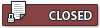  |
C&C Generals ZH // Shockwave MOD, Wide screen 1920x1080 |
 30 Dec 2011, 11:00 30 Dec 2011, 11:00
Post
#1
|
|
 Group: Members Posts: 2 Joined: 30 December 2011 Member No.: 8916 |
Hi!
I'm using the Shockwave mod but I can't change the game resolution up to 1920x1080. I edited the following files with finalbig "INI.big" and "INIZH.big" and also the config.ini files - but without a result. But I can play Zero Hour without starting Shockwave as wide screen. What can I do to solve this problem? Great work and thanks in advance |
|
|
|
 2 Jan 2012, 16:28 2 Jan 2012, 16:28
Post
#2
|
|
  Group: Members Posts: 584 Joined: 29 June 2009 From: Thailand Member No.: 222 |
You edited the wrong file. The one you should edit is "options.ini" within "My Documents\Command and Conquer Generals Zero Hour Data" (look for Resolution parameter).
-------------------- CASOJIN
 |
|
|
|
 2 Jan 2012, 19:26 2 Jan 2012, 19:26
Post
#3
|
|
  Group: Members Posts: 408 Joined: 22 December 2011 From: Philippines Member No.: 8902 |
Hi! I'm using the Shockwave mod but I can't change the game resolution up to 1920x1080. I edited the following files with finalbig "INI.big" and "INIZH.big" and also the config.ini files - but without a result. But I can play Zero Hour without starting Shockwave as wide screen. What can I do to solve this problem? Great work and thanks in advance "My Documents\Command and Conquer Generals Zero Hour Data" (look for 0ption) something like this AntiAliasing = 2 BuildingOcclusion = yes DrawScrollAnchor = DynamicLOD = yes ExtraAnimations = yes GameSpyIPAddress = 00.000.000.000 Gamma = 50 HeatEffects = no IPAddress = 00.000.000.000 IdealStaticGameLOD = High LanguageFilter = false MaxParticleCount = 3500 MoveScrollAnchor = MusicVolume = 70 Resolution (TYPE HERE) .................................1280 1024, 800 600 somthing like that Retaliation = yes SFX3DVolume = 79 SFXVolume = 75 ScrollFactor = 67 SendDelay = no ShowSoftWaterEdge = yes ShowTrees = yes StaticGameLOD = Custom TextureReduction = 0 UseAlternateMouse = no UseCloudMap = yes UseDoubleClickAttackMove = no UseLightMap = yes UseShadowDecals = yes This post has been edited by claine: 2 Jan 2012, 19:28 --------------------  |
|
|
|
 3 Jan 2012, 15:24 3 Jan 2012, 15:24
Post
#4
|
|
 Group: Members Posts: 2 Joined: 30 December 2011 Member No.: 8916 |
You edited the wrong file. The one you should edit is "options.ini" within "My Documents\Command and Conquer Generals Zero Hour Data" (look for Resolution parameter). I have edit also the "options.ini". I've installed zh from C&C Generals - The first decade and then installed shockwave and after then edited the .big-files and the "options.ini" What should I do now - Reinstall? My OPTIONS.INI-File CODE AntiAliasing = 4 BuildingOcclusion = yes DrawScrollAnchor = DynamicLOD = yes ExtraAnimations = yes GameSpyIPAddress = 0.0.0.0 Gamma = 50 HeatEffects = yes IPAddress = 0.0.0.0 IdealStaticGameLOD = High LanguageFilter = false MaxParticleCount = 5000 MoveScrollAnchor = MusicVolume = 55 Resolution = 1920 1080 Retaliation = yes SFX3DVolume = 79 SFXVolume = 71 ScrollFactor = 50 SendDelay = no ShowSoftWaterEdge = yes ShowTrees = yes StaticGameLOD = Custom TextureReduction = 0 UseAlternateMouse = no UseCloudMap = yes UseDoubleClickAttackMove = no UseLightMap = yes UseShadowDecals = yes UseShadowVolumes = yes VoiceVolume = 70 Thanks in advance |
|
|
|
 5 Jan 2012, 8:04 5 Jan 2012, 8:04
Post
#5
|
|
  Group: Members Posts: 584 Joined: 29 June 2009 From: Thailand Member No.: 222 |
If you have edited the original BIG files, then you should reinstall.
I think you can copy the parameter above (claine's post) into your options.ini (with proper resolution parameter editing). I'm not sure with TFD because I use the original ZH. -------------------- CASOJIN
 |
|
|
|
 31 Jan 2015, 12:23 31 Jan 2015, 12:23
Post
#6
|
|
 -Mr.$TriKeR^  Group: Members Posts: 179 Joined: 28 January 2015 Member No.: 10843 Here is a good place for the meeting of generals and sharing tips and experiences about the game and to help newcomers to resolve any issues regarding the mods! |
Just install gentool -> http://www.gentool.net/
And change video options resolution inside the game to 1920 x 1080 Remember that the maximum resolution permitted within the game is the same as your video card / monitor. |
|
|
|
 1 Feb 2015, 23:05 1 Feb 2015, 23:05
Post
#7
|
|
 Group: Administrator Posts: 5732 Joined: 31 May 2009 From: The Netherlands Member No.: 1 Projects: SWR Productions Bitch slapping SAGE since 2003 |
Please refrain from posting in old topics.
-------------------- |
|
|
|
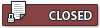  |
| Lo-Fi Version | Time is now: 26 April 2024 - 13:37 |