Installation and Launcher issues., Please use this thread. |

  |
Installation and Launcher issues., Please use this thread. |
 25 Nov 2010, 9:49 25 Nov 2010, 9:49
Post
#1
|
|
 Cool Guy  Group: Legend Posts: 1317 Joined: 7 June 2009 From: Sydney Member No.: 46 |
For ease of solving as well as easy access to previous solutions/what has worked for other people please use this thread for any issues you have with the installation or launching process.
Usually the main problem with the installation procedure is not running the installer with admin privileges, please make sure you do so or some/all files will not copy properly. Other issues include having other non-compatible mods installed (all SWR mods are cross compatible, along with most mods that use a launcher, if you are unsure, uninstall them), or having an old version of Shockwave installed. Please uninstall 0.95, 0.951 or 1.0 prior to installing 1.1. 1.1 Note: the 1.1 launcher has been optimised so hopefully there should be fewer problems, this is not a guarantee, but you should have less problems with 1.1 then you had with 1.0 (if you had any to begin with). Installation checklist: - A completely clean install of Zero Hour (a fresh or repair install is usually advised for most users) - Patch Zero Hour to 1.04 (if you're on the First Decade this is not necessary). - Make sure your Zero Hour folder is not set to read only. - Run the install program as admin - Make sure the path chosen by the installer is correct - If the installer hangs, wait for it. The main content file is large so it takes some time to copy. Launching checklist: - Installation was successful (.gib files in the Zero Hour folder, etc) - No conflicting mods installed - Run the respective launcher link as admin - A good way to check if the launcher should be working is to launch the vanilla Zero Hour executable, if you have issues with that or another mod is activated when doing this then that will usually be your problem, rather than Shockwave itself. Recommendations: - If you have a secondary partition, I would highly recommend installing Zero Hour and Shockwave there, as you shouldn't experience any of the permission issues you would experience when installing into C:\. Installing outside of Program Files is an acceptable alternative as well. - If you have the spare disk space, a backup Zero Hour folder is recommended. If you experience any issues with installation or launching please post here, and I will try to help you. In most cases a screenshot of your Zero Hour folder is very helpful, however it is not required. Alias SWR Support This post has been edited by Alias: 27 Mar 2011, 10:23 --------------------  |
|
|
|
 25 Nov 2010, 23:46 25 Nov 2010, 23:46
Post
#2
|
|
|
Group: Posts: 0 Joined: -- Member No.: Warn: (0%) 
|
I'm getting an error when launching, the Zero hour graphic pops up, as though I were launching regular zero hour, then it gives me an error saying to insert the correct DVD and restart the application. I can run regular Zero Hour just fine.

|
|
|
|
 26 Nov 2010, 9:28 26 Nov 2010, 9:28
Post
#3
|
|
 Cool Guy  Group: Legend Posts: 1317 Joined: 7 June 2009 From: Sydney Member No.: 46 |
You've installed correctly, which is good.
It's strange that Zero Hour is acting like that, Shockwave does not change the Zero Hour executable so I'm unsure why your normal ZH doesn't whinge about the disk while Shockwave does. I would recommend to just rename the .gib files to .big and launch straight from the Zero Hour shortcut. (You'll also need to enter the Data/Scripts folder and rename those files for the AI to work). Alternatively, you could attempt to find a no-CD for Zero Hour, however by law am I not allowed to help you with that. --------------------  |
|
|
|
 26 Nov 2010, 22:21 26 Nov 2010, 22:21
Post
#4
|
|
|
Group: Posts: 0 Joined: -- Member No.: Warn: (0%) 
|
Thank you very much for the help! Changing the .gib to .big has let me run the game by launching Zero Hour. AI works fine in challenge mode without changing anything in the data/scipts folder though.
Edit: So how do I need to rename the data/script files to get AI to work in skirmish mode? This post has been edited by stevensamypp: 26 Nov 2010, 22:47 |
|
|
|
 26 Nov 2010, 23:55 26 Nov 2010, 23:55
Post
#5
|
|
 Cool Guy  Group: Legend Posts: 1317 Joined: 7 June 2009 From: Sydney Member No.: 46 |
Well the AI will still work without changing anything, you will just be stuck with ZH AI instead of the improved Shockwave AI.
--------------------  |
|
|
|
 27 Nov 2010, 2:20 27 Nov 2010, 2:20
Post
#6
|
|
 Group: Members Posts: 1 Joined: 25 October 2009 Member No.: 504 |
I've tried everything. I have a clean install of Zero hour, because I installed the game just to play this mod. I tried the script fix, but then I have an "error 5: unable to copy Install_Final.bmp to Install_Final_Original.bmp".
I then renamed the two files and this time, it seemed to work for the first 5 seconds, until the same error came up in a different kind of window. When I went back to my directory, the script fix disappeared, and the files that I renamed went back to its original. I can run the original game however, and it automatically runs with the shockwave mod. But I cannot play skirmish because the AI doesn't do anything. I want to play with the new AI while at the same time not using the stupid launcher. It worked fine with the launcher used in shw 0.951, and all the files that the mod needed to install was already installed using the actual installation files instead of the launcher changing files automatically. I think that's the problem with the new launcher compared to the old one. I can wait for a patch that installs all the files the 1.0 launcher wants to install, if there ever will be a patch. Windows 7 definitely does not like programs changing files or adding files automatically. |
|
|
|
 27 Nov 2010, 3:24 27 Nov 2010, 3:24
Post
#7
|
|
 Cool Guy  Group: Legend Posts: 1317 Joined: 7 June 2009 From: Sydney Member No.: 46 |
There will be a patch that (should) fix most of these issues.
Okay, if you're launching manually you may as well just move the Scripts folder out of the Data folder. Stick it in your documents or something, just somewhere where the game can't access it (if you do want to go back to vZH you'll have to move it back). Also make sure all of the files beginning with an exclamation mark all are .big files. If you wouldn't mind a screenshot of your Zero Hour folder would be nice. This post has been edited by Alias: 27 Nov 2010, 3:31 --------------------  |
|
|
|
 29 Nov 2010, 11:11 29 Nov 2010, 11:11
Post
#8
|
|
|
Group: Posts: 0 Joined: -- Member No.: Warn: (0%) 
|
Ok now when ever i start the mod it crashes , the smaller tital window comes up and then crashes ive done a complete clean reinstall and same resolts anyway to fix this.
i use win7 so im un sure if it has naything to do with that? |
|
|
|
 29 Nov 2010, 13:18 29 Nov 2010, 13:18
Post
#9
|
|
 Cool Guy  Group: Legend Posts: 1317 Joined: 7 June 2009 From: Sydney Member No.: 46 |
Can you post a screenshot of your Zero Hour folder.
--------------------  |
|
|
|
 29 Nov 2010, 19:01 29 Nov 2010, 19:01
Post
#10
|
|
|
Group: Posts: 0 Joined: -- Member No.: Warn: (0%) 
|
You've installed correctly, which is good. It's strange that Zero Hour is acting like that, Shockwave does not change the Zero Hour executable so I'm unsure why your normal ZH doesn't whinge about the disk while Shockwave does. I would recommend to just rename the .gib files to .big and launch straight from the Zero Hour shortcut. (You'll also need to enter the Data/Scripts folder and rename those files for the AI to work). Alternatively, you could attempt to find a no-CD for Zero Hour, however by law am I not allowed to help you with that. I was a little unsure what I was supposed to rename these files to, any help? 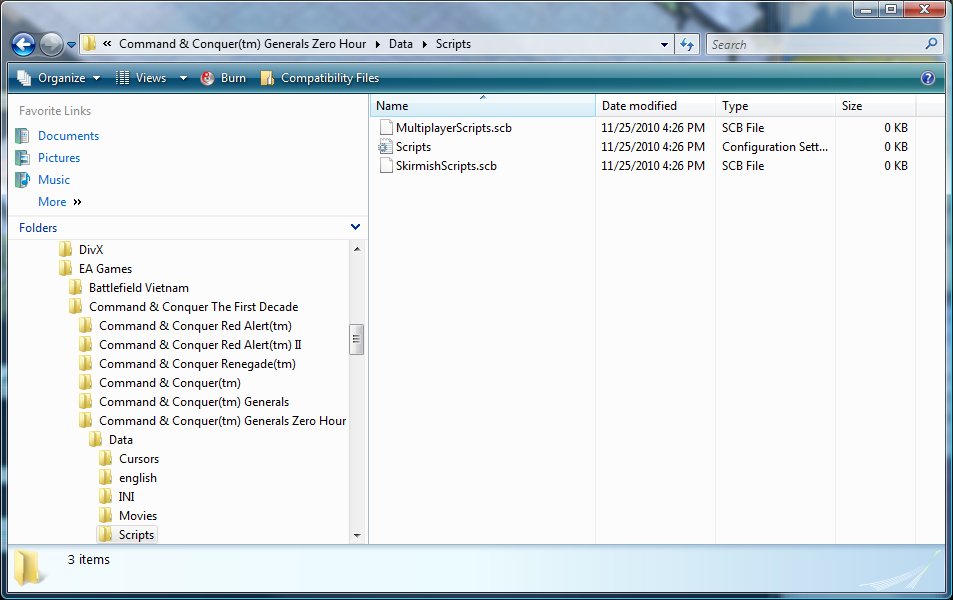
|
|
|
|
 30 Nov 2010, 0:11 30 Nov 2010, 0:11
Post
#11
|
|
 Cool Guy  Group: Legend Posts: 1317 Joined: 7 June 2009 From: Sydney Member No.: 46 |
If you're still running it like before and running it manually, just move those files somewhere that isn't that folder. Since you've now said it crashes, something must have happened. Does it still work if you run from the Zero Hour shortcut?
--------------------  |
|
|
|
 30 Nov 2010, 6:44 30 Nov 2010, 6:44
Post
#12
|
|
|
Group: Posts: 0 Joined: -- Member No.: Warn: (0%) 
|
|
|
|
|
 5 Dec 2010, 2:58 5 Dec 2010, 2:58
Post
#13
|
|
|
Group: Posts: 0 Joined: -- Member No.: Warn: (0%) 
|
Ok now i just a unistalled generals ZH reinstalled it , installed Shockwave and Nothing it crashed again at the shockwave start up image again , i've tryed everything i can think of and nothing seems to work, any ideas guys?
|
|
|
|
 5 Dec 2010, 3:04 5 Dec 2010, 3:04
Post
#14
|
|
 Cool Guy  Group: Legend Posts: 1317 Joined: 7 June 2009 From: Sydney Member No.: 46 |
Does regular Zero Hour work?
--------------------  |
|
|
|
 5 Dec 2010, 6:12 5 Dec 2010, 6:12
Post
#15
|
|
|
Group: Posts: 0 Joined: -- Member No.: Warn: (0%) 
|
I was a little unsure what I was supposed to rename these files to, any help? 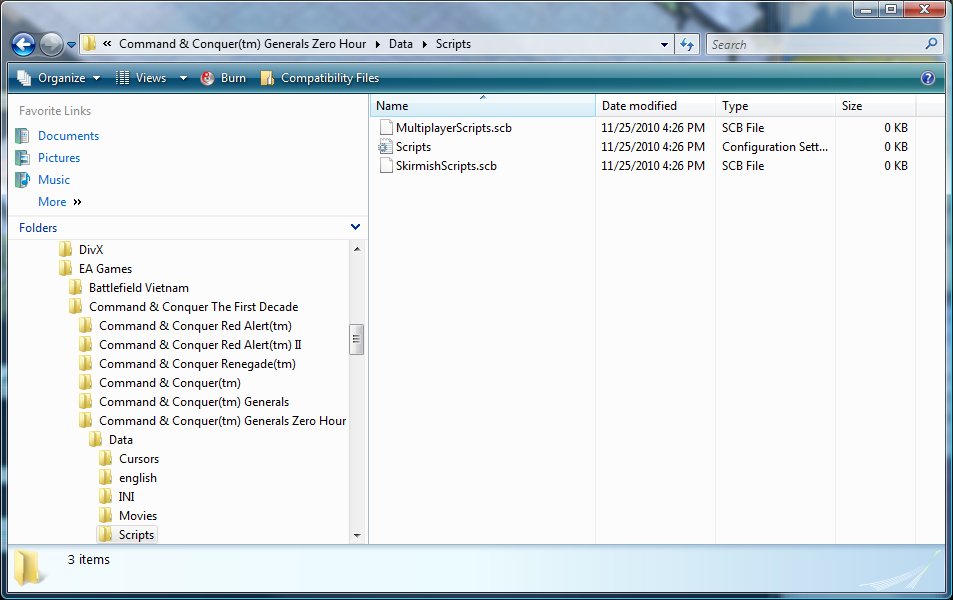 Didn't know if you missed this post. What was I supposed to renamed the data/scripts files to in order to have AI working the way it's supposed to for SW? This post has been edited by stevensamypp: 5 Dec 2010, 6:12 |
|
|
|
 5 Dec 2010, 6:57 5 Dec 2010, 6:57
Post
#16
|
|
|
Group: Posts: 0 Joined: -- Member No.: Warn: (0%) 
|
Ok well ive got stuck in an unexspected turn of events now both generals and zero hour have stoped works wich sucks and i can't seem too fix the problem, and yes i know you probly can't give me any info on how to fix the prob but i've given up i've unintalled an reinstalled and i have the TFD version so no patching up needed so i think im stuffed
|
|
|
|
 5 Dec 2010, 7:33 5 Dec 2010, 7:33
Post
#17
|
|
 Cool Guy  Group: Legend Posts: 1317 Joined: 7 June 2009 From: Sydney Member No.: 46 |
Didn't know if you missed this post. What was I supposed to renamed the data/scripts files to in order to have AI working the way it's supposed to for SW? Just move the Scripts folder out of the Zero Hour directory.
--------------------  |
|
|
|
 5 Dec 2010, 10:39 5 Dec 2010, 10:39
Post
#18
|
|
 Generäle Addict  Group: Members Posts: 15 Joined: 14 June 2009 From: Porada Ninfu, Lampukistan Member No.: 152 |
Ok well ive got stuck in an unexspected turn of events now both generals and zero hour have stoped works wich sucks and i can't seem too fix the problem, and yes i know you probly can't give me any info on how to fix the prob but i've given up i've unintalled an reinstalled and i have the TFD version so no patching up needed so i think im stuffed Hey bartpp7! Have you tried some of the advices in this topic http://forums.swr-productions.com/index.php?showtopic=2091 ? When your installation is clean and ok the Zero Hour Data folder might be the cause. -------------------- Danz aka knjaepsik aka /).4/\/z aka Player 1 aka GeneralButt aka jEnaM aka Kraszaq aka AAAAAASSSDFGJKFL aka Team Apfel |
|
|
|
 12 Dec 2010, 3:01 12 Dec 2010, 3:01
Post
#19
|
|
|
Group: Posts: 0 Joined: -- Member No.: Warn: (0%) 
|
I've fixed my problem it turns out the Zero hour data folder was marked as Read only stupid me LOL
|
|
|
|
 13 Jan 2011, 0:16 13 Jan 2011, 0:16
Post
#20
|
|
 Group: Members Posts: 40 Joined: 25 July 2009 Member No.: 293 |
Okay,
I have had the same loading problems file script error. I tried everything and then I noticed that the Data folder was marked read only. I unchecked it and it worked although I got the serious error upon exiting the game. Tried restarting and got the same script error message. I went back to the data folder properties and it was set to read only again.. I hope that there is a fix for this..Say there is... Bob |
|
|
|
 27 Mar 2011, 10:23 27 Mar 2011, 10:23
Post
#21
|
|
 Cool Guy  Group: Legend Posts: 1317 Joined: 7 June 2009 From: Sydney Member No.: 46 |
Thread updated for 1.1.
--------------------  |
|
|
|
 2 Aug 2011, 0:29 2 Aug 2011, 0:29
Post
#22
|
|
 Group: Members Posts: 40 Joined: 25 July 2009 Member No.: 293 |
I just moved this from main support forum. with an update of information.
I have just reinstalled Generals and Zero Hour, Patched both. and DL Shockwave 1.1. Installed it. I get this message everytime I try to start game: THE APPLICATION FAILED TO INITIATE PROPERLY (0xc0000135). CLICK OK TO TERMINATE. Waht I have done so far: I made sure Zero Hour folder and all subfolders are not set to read only. I used run as administrator. (Although I do not get a choice, My main login is already selected) I have read in the forums and cannot find a fix. My OS is XP. I was just able to get Shockwave to work by double clicking: shw_cnr.exe. It is running without the launches of course. Does this help to narrow done the problem? |
|
|
|
 2 Aug 2011, 1:34 2 Aug 2011, 1:34
Post
#23
|
|
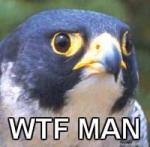 Coder  Group: Dev. Team Posts: 144 Joined: 11 April 2011 From: Germany Member No.: 8828 Projects: SWR Application Programmer |
The ShockWave Launcher needs the .NET Framework to run correctly. Your Error sounds like that you haven't installed the Framework yet. -> http://www.realtyware.com/support/error-me...rly-0xc0000135/
Get the Framework and try it again. I think that will work |
|
|
|
 7 Oct 2011, 23:15 7 Oct 2011, 23:15
Post
#24
|
|
  Group: Members Posts: 40 Joined: 29 September 2010 From: U.S. Member No.: 1195 |
Hey all. I recently decided to start up SW again (and try adding some other mods too). I've never had any problem that I couldn't find a fix for before, but now...
I'm currently running Windows 7 x64. I installed TFD and SW, but couldn't get SW to work. I uninstalled SW, reinstalled Zero Hour, and tried that alone. Still no luck. When I run ZH it starts fine, it brings up the loading screen, but crashes after a min. It reverts to the TFD menu, rather than the desktop, and displays no error message. I've tried unchecking "read only" on the Zero Hour Data folder, but it always reverts to "read only". Finally, if I try to run ZH with either XP service pack, it crashes and this time displays the traditional "serious error" message and reverts to the TFD menu. I've scoured the forums here, and the C&C support forums, and have found no help. |
|
|
|
 8 Oct 2011, 4:59 8 Oct 2011, 4:59
Post
#25
|
|
 Cool Guy  Group: Legend Posts: 1317 Joined: 7 June 2009 From: Sydney Member No.: 46 |
Are you sure you're installing into the correct directory?
--------------------  |
|
|
|
  |
| Lo-Fi Version | Time is now: 25 April 2024 - 10:43 |