Keeping it cool |

  |
Keeping it cool |
 23 Jun 2009, 21:05 23 Jun 2009, 21:05
Post
#1
|
|
 Officer of the European Continental Army  Group: Members Posts: 2351 Joined: 7 June 2009 From: England, Great Britain Member No.: 71 Community Manager at Nexus Mods |
Hey guys,
In the last few weeks my laptop has started getting dangerously hot. Especially while gaming. Any ideas how to keep it cool, or anything that could be wrong with it? At the moment it's getting there, can feel the heat through the keyboard :/ --------------------   |
|
|
|
 23 Jun 2009, 21:45 23 Jun 2009, 21:45
Post
#2
|
|
 Group: Members Posts: 37 Joined: 7 June 2009 Member No.: 78 |
How long have you had it?
It might be filled with dust and needs to be cleaned out. Compressed air is one of the easier ways to do it.  Have you ever poked around in a laptop before? If not, I cannot stress enough, that if you open it without knowing exactly what you are doing, you WILL break something. Perhaps not something important, but it will happen. Laptops have very specific ways of opening that is different for each kind, and are akin to one of those mind puzzles. Even I am often hesitant to open one. What model is your laptop? |
|
|
|
 23 Jun 2009, 22:00 23 Jun 2009, 22:00
Post
#3
|
|
 Group: Administrator Posts: 5732 Joined: 31 May 2009 From: The Netherlands Member No.: 1 Projects: SWR Productions Bitch slapping SAGE since 2003 |
I actualy fix about 9 laptops a day for a living so i can give you some good suggestions
1. Make sure the fan exhaust areas are completly open ( so don't go sitting on your bed with it or some other place that could completly seal off that area.) 2. clean it out with compressed air sometime like Nix said 3. if possible buy yourself a cooling pad i got myself one of these cooling pads for 5 euros and they work great. -------------------- |
|
|
|
 23 Jun 2009, 22:54 23 Jun 2009, 22:54
Post
#4
|
|
  Group: Dev. Team Posts: 1220 Joined: 8 June 2009 From: East Coast of either China or the US Member No.: 96 Projects: SWR Productions |
My old laptop had some serious heat-dispersion issues. I usually had it on a bowl or something so that it could have the maximum amount of ventilation. I never had dust problems with my laptop, but my desktop does.
There are some less well-built or designed laptops out there that just have heat issues by default. My friend once had a lappo where the CPU, GPU were located on the left side of the laptop, and would be fairly hot on the left, but only luke-warm on the right. (That laptop didn't last long btw). --------------------  |
|
|
|
 24 Jun 2009, 0:06 24 Jun 2009, 0:06
Post
#5
|
|
 Officer of the European Continental Army  Group: Members Posts: 2351 Joined: 7 June 2009 From: England, Great Britain Member No.: 71 Community Manager at Nexus Mods |
How long have you had it? It might be filled with dust and needs to be cleaned out. Compressed air is one of the easier ways to do it.  Have you ever poked around in a laptop before? If not, I cannot stress enough, that if you open it without knowing exactly what you are doing, you WILL break something. Perhaps not something important, but it will happen. Laptops have very specific ways of opening that is different for each kind, and are akin to one of those mind puzzles. Even I am often hesitant to open one. What model is your laptop? I have opened my laptop and inspected it. The first thing I did. It's got a small cooling fan which has a thin coat of dust, and a passive cooling thingy that spans across the entire motherboard. Very little dust on the cooling components. My laptop is E-System 3213 and it's about 18months old. I actualy fix about 9 laptops a day for a living so i can give you some good suggestions 1. Make sure the fan exhaust areas are completly open ( so don't go sitting on your bed with it or some other place that could completly seal off that area.) 2. clean it out with compressed air sometime like Nix said 3. if possible buy yourself a cooling pad i got myself one of these cooling pads for 5 euros and they work great. Ok Hunter, that's interesting to hear. Wish I did that for a living My vents are clear (although the first time it overheated they were blocked by a cushion). So I guess a cooling pad would be the only real option. 5 euro... that's somewhere between £5-£10 i think. Might look into it. My old laptop had some serious heat-dispersion issues. I usually had it on a bowl or something so that it could have the maximum amount of ventilation. I never had dust problems with my laptop, but my desktop does. There are some less well-built or designed laptops out there that just have heat issues by default. My friend once had a lappo where the CPU, GPU were located on the left side of the laptop, and would be fairly hot on the left, but only luke-warm on the right. (That laptop didn't last long btw). I might try putting it on a bowl to see if it makes a difference, I've been experimenting with different surfaces. Nothing changes... My laptop also doesn't seem to have a dust problem. I could crack it open and take a picture if that'd help. My processor is in the upper right hand corner of the keyboard side (but underneath obviously) I don't know where my GPU is - might be built into the board. I was also looking at getting a better CPU or more RAM - on the logic that if it takes up less memory/processing power in scale of the unit it'll generate less heat, probably wrong though --------------------   |
|
|
|
 24 Jun 2009, 0:09 24 Jun 2009, 0:09
Post
#6
|
|
  Group: Members Posts: 363 Joined: 16 June 2009 From: Irving, TX Member No.: 167 |
generaly bttr CPU makes more heat as for ram they are about the same no matter how much you have it rly depends on how long u keep it on my friend keeps his on for weeks at a time and eventually his mousepad burns your finger just buy a cooling pad and you should be fine
|
|
|
|
 24 Jun 2009, 0:40 24 Jun 2009, 0:40
Post
#7
|
|
 Officer of the European Continental Army  Group: Members Posts: 2351 Joined: 7 June 2009 From: England, Great Britain Member No.: 71 Community Manager at Nexus Mods |
generaly bttr CPU makes more heat as for ram they are about the same no matter how much you have it rly depends on how long u keep it on my friend keeps his on for weeks at a time and eventually his mousepad burns your finger just buy a cooling pad and you should be fine Better CPU = Better fan (some of them come with better fans) Although if I did get a better CPU my graphics card would bottleneck it all. It's 128MB something... I usually use it for hours at a time - sometimes all day. My mousepad and info decals are getting like that. Also as it gets hotter it gets slower. Guess a cooling pad is the way to go. They're about £20 here though :S --------------------   |
|
|
|
 24 Jun 2009, 3:37 24 Jun 2009, 3:37
Post
#8
|
|
 Group: Members Posts: 37 Joined: 7 June 2009 Member No.: 78 |
Well, sounds like dust isn't really the problem then.
Any other advice I could give would really be grasping at straws. And as far as cooling pads go, I myself use a thin 3-ring binder and have a wooden block from an old peg game that works great for me. Good luck. |
|
|
|
 24 Jun 2009, 4:56 24 Jun 2009, 4:56
Post
#9
|
|
|
Formerly Scopejim  Group: Members Posts: 369 Joined: 7 June 2009 From: Land of the Cedar Member No.: 38 Electronics Engineer |
|
|
|
|
 24 Jun 2009, 16:07 24 Jun 2009, 16:07
Post
#10
|
|
 Group: Administrator Posts: 5732 Joined: 31 May 2009 From: The Netherlands Member No.: 1 Projects: SWR Productions Bitch slapping SAGE since 2003 |
If you could post some pictures of the bottom and sides of your laptop i might be able to tell which panel you should screw off to get to the heatsink and fan.
Once you do that you can see if it's clogged up with dust or not and clean it out with something like a toothbrush or something simmulair if you don't have acces to compressed air. -------------------- |
|
|
|
 24 Jun 2009, 16:21 24 Jun 2009, 16:21
Post
#11
|
|
  Group: Legend Posts: 731 Joined: 31 May 2009 From: EU Member No.: 8 Projects: SWR Tester Old sneaky german |
QUOTE toothbrush or something my neck hair go upBefore you take something like a toothbrush try please this Compressed air  Or use a soft brush careful. Best regards Wi-Ta -------------------- |
|
|
|
 24 Jun 2009, 16:26 24 Jun 2009, 16:26
Post
#12
|
|
 Group: Administrator Posts: 5732 Joined: 31 May 2009 From: The Netherlands Member No.: 1 Projects: SWR Productions Bitch slapping SAGE since 2003 |
Trust me a clogged up heatsink or fan is not going to get cleaned by a soft brush
At least not the Acer models i have to fix everyday -------------------- |
|
|
|
 24 Jun 2009, 16:32 24 Jun 2009, 16:32
Post
#13
|
|
  Group: Legend Posts: 731 Joined: 31 May 2009 From: EU Member No.: 8 Projects: SWR Tester Old sneaky german |
Hmm ... Arcer i do not now.
But i now the fan of my Dell will get hurt. And i have a brush like this. 
-------------------- |
|
|
|
 24 Jun 2009, 23:06 24 Jun 2009, 23:06
Post
#14
|
|
 Don't Piss him off.  Group: Legend Posts: 132 Joined: 3 June 2009 From: Bombay, India Member No.: 12 Projects: SWR Tester Hookah Addict |
i took a vacuum cleaner to my heat sink once. Compressed air is for pussies.
-------------------- I'm not dumb. I just have a command of thoroughly useless information 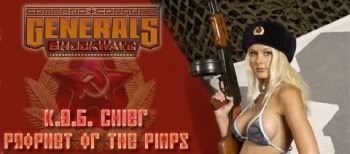 |
|
|
|
 24 Jun 2009, 23:34 24 Jun 2009, 23:34
Post
#15
|
|
  Group: Dev. Team Posts: 838 Joined: 7 June 2009 From: Southeastern USA Member No.: 47 |
That has to be the best way to clean dust out of a computer!
-------------------- "No bastard ever won a war by dying for his country. He won it by making the other poor dumb bastard die for his country."-- George S. Patton
 Resquiescat in pace, CommanderJB 1991-2009 |
|
|
|
 25 Jun 2009, 0:12 25 Jun 2009, 0:12
Post
#16
|
|
 Group: Administrator Posts: 5732 Joined: 31 May 2009 From: The Netherlands Member No.: 1 Projects: SWR Productions Bitch slapping SAGE since 2003 |
i took a vacuum cleaner to my heat sink once. Compressed air is for pussies. Vacuume cleaner pffff. We have a compressor here that would litterlly blow all the chips of your mainboard if you held it dirrectly onto it and i'm not even kidding. My dad once used it to clean our lawn mower (one of those on which you can sit and drive around). -------------------- |
|
|
|
 25 Jun 2009, 0:38 25 Jun 2009, 0:38
Post
#17
|
|
  Group: Legend Posts: 731 Joined: 31 May 2009 From: EU Member No.: 8 Projects: SWR Tester Old sneaky german |
-------------------- |
|
|
|
 25 Jun 2009, 1:53 25 Jun 2009, 1:53
Post
#18
|
|
 Officer of the European Continental Army  Group: Members Posts: 2351 Joined: 7 June 2009 From: England, Great Britain Member No.: 71 Community Manager at Nexus Mods |
If you could post some pictures of the bottom and sides of your laptop i might be able to tell which panel you should screw off to get to the heatsink and fan. Once you do that you can see if it's clogged up with dust or not and clean it out with something like a toothbrush or something simmulair if you don't have acces to compressed air. I have the pictures waiting, but sadly my laptop is currently out of commission The left mouse pad button is stuck down making it mostly unusable --------------------   |
|
|
|
 25 Jun 2009, 10:05 25 Jun 2009, 10:05
Post
#19
|
|
 Group: Administrator Posts: 5732 Joined: 31 May 2009 From: The Netherlands Member No.: 1 Projects: SWR Productions Bitch slapping SAGE since 2003 |
Yea 6 or 8 Bar? Not sure but i could clean my pc with it while using it from a distance at about 2 meters it was like a explosion of dust when i used it -------------------- |
|
|
|
 25 Jun 2009, 16:35 25 Jun 2009, 16:35
Post
#20
|
|
 Officer of the European Continental Army  Group: Members Posts: 2351 Joined: 7 June 2009 From: England, Great Britain Member No.: 71 Community Manager at Nexus Mods |
I've sortof got my left click working again
Here's two pictures of the inside of my laptop... I lost a screw opening this up T.T --------------------   |
|
|
|
 25 Jun 2009, 19:23 25 Jun 2009, 19:23
Post
#21
|
|
 Group: Administrator Posts: 5732 Joined: 31 May 2009 From: The Netherlands Member No.: 1 Projects: SWR Productions Bitch slapping SAGE since 2003 |
don't worry a single screw is not going to couse you any major issues
Now on those pictures i can see quite alot of dust on the Fan i suggest cleaning that out as good as possible with compressed air or a brush if compressed air is not availible to you. Altho incase of the brush becarefull as ou can damage something so be absolutley sure you do not mess with anything but the actual fan. -------------------- |
|
|
|
 26 Jun 2009, 12:14 26 Jun 2009, 12:14
Post
#22
|
|
 Not more Demotraps!  Group: Members Posts: 122 Joined: 31 May 2009 From: Netherlands Member No.: 7 Projects: SWR Productions Demotrap Layer |
Not sure but i could clean my pc with it while using it from a distance at about 2 meters it was like a explosion of dust when i used it Never give that to me, ever. You'd see it on the news the next day. I have noticed laptops can run hot if they really have to pump out a lot of work, especially when on your lap or something similar that can partially close off the exhausts. Giving it a good clean never hurts. --------------------  Proud producer of the  forum family forum family |
|
|
|
 26 Jun 2009, 14:31 26 Jun 2009, 14:31
Post
#23
|
|
 Officer of the European Continental Army  Group: Members Posts: 2351 Joined: 7 June 2009 From: England, Great Britain Member No.: 71 Community Manager at Nexus Mods |
Might be worth mentioning.
While it's hot I usually have an external HD attached by USB and placed on the left side of the mousepad. --------------------   |
|
|
|
  |
| Lo-Fi Version | Time is now: 23 April 2024 - 10:41 |