Prophet of the Pimps Guide to Awesome Software, Must Have software that make using Windows Heavenly |

  |
Prophet of the Pimps Guide to Awesome Software, Must Have software that make using Windows Heavenly |
 3 Jun 2009, 22:20 3 Jun 2009, 22:20
Post
#1
|
|
 Don't Piss him off.  Group: Legend Posts: 132 Joined: 3 June 2009 From: Bombay, India Member No.: 12 Projects: SWR Tester Hookah Addict |
Here is a list of some excellent software that are must haves and free.
Internet 1) Free Download Manager http://www.freedownloadmanager.org/ An excellent Download manager and works well with Opera, Internet Explorer and Firefox 2) Frostwire http://www.frostwire.com/ Its a P2P app that works on the Gunetella 2 Network. Its Free and open source and its based on Limewire Pro. It gives excellent free and totally spyware or adware free. 3) uTorrent http://www.utorrent.com/ Probably the best torrent client out there. the whole thing is less then 200kb and is extremely lite on system load 4) Firefox http://www.mozilla.com/firefox/ If you still haven't gotten Firefox then its about time you do. I will admit that IE8 is vastly superior then IE6 and switching to Firefox for security reason is no longer that big of an incentive but considering the how fast the upcoming Firefox 3.5 it well worth the switch and the Ad ons like adblockplus make your net so much better then ever possible IE. 5) Opera http://www.opera.com/ Another Browser thats pretty decent. Its lighter then Firefox and its quite good if you are not much into customization. Its an All in one solution featuring an IRC and a torrent client 6) Google Chrome http://www.google.com/chrome One of the lightest and the fastest browser out there and its made by the "Do No Evil" Guys at Google. If you are looking for a minimalistic browser then look no further. With integration with gmail, google, orkut and other google products makes any person who uses google products heavily an ease of use not present in any other browser. It does lack customisation aspect of Firefox or Opera but makes up for its in Sheer Speed and Usability. The incognito mode is good when you have <Google Marketing> "Hide the Details of what you want to buy a gift for your significant other and keep it a secret". </Google Marketing> *Cough PornMode Cough*. Multimedia 7) The RAD Video Tools http://www.radgametools.com/bnkdown.htm Its a plain Video converter that does quite other formats too. Not for everyone but if you are into heavy encoding of Video (Especially to DivX format) this tool is the ultimate. 8) Xvid http://www.xvid.org/ A far more superior codec then DivX. Also free and Open source. 9) EAC http://www.exactaudiocopy.de/ Audio CD ripper. Has a lot of feature and its Free. 10) LAME MP3 Encoder http://lame.sourceforge.net/index.php Free and open source MP3 Encoder. Its better then the default encoder that many mp3 converters ship with. You also need lame to allow EAC and Audacity to save files in MP3 format. 11) Audacity http://audacity.sourceforge.net/ Might not be as feature rich as the professional ones but it does it job well. This audio editor has everything that a casual DJ should need. Try out the latest beta because its way better then then last stable version 12) Irfanview http://www.irfanview.com/ An Image Viewer that also support Video/Text/Audio playback. It also support batch Conversion. 13) Paint.net http://www.getpaint.net/ Free replacement of Photoshop. But not as powerful or as feature rich but for most people it should be adequate. 14) VLC player http://www.videolan.org/vlc/ Its multimedia player that uses its own Codecs. Its simple and light and can play almost any file you throw at it. 15) Winamp Lite http://www.winamp.com/player/features Most people loved the old Winamp because it was lite and it did one thing and did it well and that was to play MP3 files. The full version of Winamp is bloated and annoying to most who just want winamp to be a plain MP3 player. This is where Winamp Lite comes in. It only support audio file but its faster and smoother then the full version. its an excellent choice for people who are just looking for an MP3 player and nothing more Office Suite 16) Open Office http://www.openoffice.org/ I just cant express how much i love this software. Open Office can do the same thing and then some more. Really worth a look into if you tired of the Office suite of Microsoft. Also again its free Security 17) Avast! Home Edition (Anti Virus Software) http://www.avast.com/eng/avast_4_home.html Lighter then AVG and in my experience it has been a bit more effective. Final Choice is up to user preference. In terms of user control then Avast doesn't really give you much unless you get the full version. Requires registration after 30 days for continual usage and renewal of the free license every year. But if you are looking for a non nonsense light AV then i highly recommend this. 18) AVG http://free.grisoft.com/ Use to be my personal fav but recent version have been slow and bloated. Still a good free option. 19) Ad-Aware http://www.lavasoftusa.com/products/ad_aware_free.php Spyware, malware and Adware removal software. 20) Spybot S&D http://www.safer-networking.org/en/index.html Use along with AdAware for full security coverage of your system NOTE: I don't use Firewalls because most people now days have built in Hardware based firewall in their Routers or modems. For me firewall are a waste of system resource and a headache to configure. Misc Tools 21) Sync Toy 2.0 http://www.microsoft.com/Downloads/details...;displaylang=en Probably one of the best and most underrated software ever made by Microsoft. Its one of my favorites and it makes Syncing folders between two computers over a lan network or Folders on a removable drive a breeze. Props to bill gates for giving us this simple but excellent tool. Sync toy 2.0 updated to work with windows vista and windows 7 22) Microsoft Power Toys (Mostly for XP users) http://www.microsoft.com/windowsxp/downloa...ppowertoys.mspx These are various free tools that Microsoft has made for XP. Some of them are extremely useful, while others no so much. But just check out a) RAW Image Thumbnailer and Viewer - Only for people who are hardcore photographer c) Alt-Tab Replacement - Better then the Boring Atl Tab that XP shipped with d) Tweak UI - Get in the guts and seriously tweak your XP install e) Power Calculator - Way way better then the normal calculator f) Image Resizer - Click image and resize, MS could not have made it any simpler then this g) Virtual Desktop Manager - Tired of having cluttered Desktop. use this. create up to 4 desktop and switch between them. keep separate desktop for work and fun. 23) Foxit Reader http://www.foxitsoftware.com/pdf/rd_intro.php an alternate to Adobes official PDF reader. i hate adobes latest bloated release of Acrobat but thank god i found Foxit. Seamless integration with both Firefox and IE7 (No idea about Opera haven't tested it.). Lite, Fast and fully featured. What more can you ask? 24) LClock (XP only) http://www.softpedia.com/get/Desktop-Enhan...nt/LClock.shtml Simple replacement for the boring clock that you see on the taskbar. Also has a small pop up calender. Doesn't do much but the the eye candy is nice to have 25) UXTheme Multi-patcher (For XP only) http://www.neowin.net/forum/index.php?showtopic=308905 NOTE: This changes system files so use at your own risk. NOTE 2: Might cause problem with XP with SP3, Be Cautious Windows XP has a great Skinning system built right into it. Unfortunately MS had locked it down so unofficial Themes couldn't run on it. This software basically hacks the locked file called uxTheme.dll allowing you run custom themes and skins on your windows XP 26) Vista Glazz (Vista only) http://www.codegazer.com/vistaglazz/ Same thing as XP theme Patcher but for Vista. Pimp out your vista. 27) Notepad++ http://notepad-plus.sourceforge.net/uk/site.htm Replacement of the default Notepad. lite and feature rich text editor. 28) Sandboxie http://www.sandboxie.com/ Ever wanted to run a program that you know has a virus or spyware/malware. well her is the solution. Sandboxie allows you to run application in sandbox mode which basically means they run in a contained isolated environment and cant touch any thing on your system. Basically think of it as a condom (I apologize if you are offended but i need this analogy to get the message through) for your PC. Supports Running Firefox and IE6/7 in sandbox mode giving you unprecedented security while surfing online. Advance Tools 29) VirtualBox http://www.virtualbox.org/ Ever wanted to run another operating system but don't wanna bother with partition and dual boot then try this Virtualisation software that allows you to run another OS inside your primary OS. So you can boot up Linux distros like Fedora or Ubuntu from your Windows XP machine without having to mess with even a single system file. 30) XnView http://perso.orange.fr/pierre.g/xnview/endownload.html Similar to Irfanview in a jack of all image viewer. Supports over 400 image format so you can be pretty sure it can open anything thrown at it. 31) CCleaner (Also know as Crap Cleaner) http://www.ccleaner.com/ Does exactly what it nick name implies. removes crap from your computer. Windows is quite a good operating system but one of the biggest flaw it has is that it has a tendency to collect a lot of garbage that take up space and slow down your system. This will help you get rid of the useless files and streamline your system. Every windows computer should have this but default. 32) CDburnerXP http://cdburnerxp.se/ Good Replacement for Nero. Interface might not be as intuitive as Nero at first but after you get used to it, its a great software. Not acomplete solution as nero is but it does the job for day to day stuff. Note: If you have a suggestion then feel free to post in this thread. I will check it and see if its decent enough to add to the list. -------------------- I'm not dumb. I just have a command of thoroughly useless information 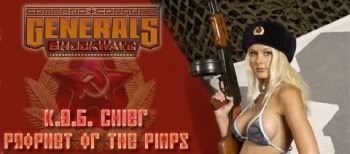 |
|
|
|
 10 Jun 2009, 8:23 10 Jun 2009, 8:23
Post
#2
|
|
  Group: Members Posts: 4 Joined: 9 June 2009 From: Asian Alliance Central Command Member No.: 117 |
What about 7-Zip?
-------------------- "The Republic of Korea has made a move we did not anticipate..."
-Lieutenant Zofia, Red Alert 2  Eagle Red 2.0: Asian Alliance  |
|
|
|
 10 Jun 2009, 10:22 10 Jun 2009, 10:22
Post
#3
|
|
 Don't Piss him off.  Group: Legend Posts: 132 Joined: 3 June 2009 From: Bombay, India Member No.: 12 Projects: SWR Tester Hookah Addict |
7 zip sucks at handling split up rar files.
-------------------- I'm not dumb. I just have a command of thoroughly useless information 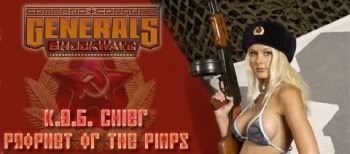 |
|
|
|
 10 Jun 2009, 15:41 10 Jun 2009, 15:41
Post
#4
|
|
|
Formerly Scopejim  Group: Members Posts: 369 Joined: 7 June 2009 From: Land of the Cedar Member No.: 38 Electronics Engineer |
Might I suggest Defraggler by the guys who made CCleaner as an alternative to the Windows defragmenter? It is light and sorta fast.
|
|
|
|
 10 Jun 2009, 23:30 10 Jun 2009, 23:30
Post
#5
|
|
  Group: Members Posts: 6 Joined: 9 June 2009 From: USA Member No.: 113 |
6) Google Chrome Chrome is indeed very quick, but Safari should not be discounted. Also, for those who like Chrome but are concerned about usage data collection, take a look at SRWare Iron. 8) Xvid 14) VLC player For optimal rendering, system integration, and video compatibility, I would suggest you replace both of these solutions with the Combined Community Codec Pack. The CCCP is the official solution to playing MKV files, so it is of particular value to people who download fansubbed anime. 12) Irfanview 30) XnView These both are excellent, but they are slightly complicated and fairly ugly. The only image format I often come across that Windows does not support is TGA, so I use Google's Picasa as my image viewer, largely because of it's appearance. 13) Paint.net Most people dislike the interface, but I feel that GIMP should be mentioned as another nice choice for an image editor. 21) Sync Toy 2.0 Although I have never used SyncToy, Microsoft is working on Live Mesh (currently in an open beta), which is a relatively advanced file-synchronization tool. 23) Foxit Reader Sumatra PDF is even more minimalist. 25) UXTheme Multi-patcher (For XP only) 26) Vista Glazz (Vista only) If you are running Windows 7, you can patch your system manually with these Uxtheme Patches. 32) CDburnerXP ISO Recorder and InfraRecorder are two similar tools. |
|
|
|
 12 Jun 2009, 12:56 12 Jun 2009, 12:56
Post
#6
|
|
 Don't Piss him off.  Group: Legend Posts: 132 Joined: 3 June 2009 From: Bombay, India Member No.: 12 Projects: SWR Tester Hookah Addict |
QUOTE Chrome is indeed very quick, but Safari should not be discounted. Also, for those who like Chrome but are concerned about usage data collection, take a look at SRWare Iron. Waiting for Safari 4.0 before i make my final decision. Right now i feel its a little too bloated for my taste and i hate the added services and stupid apple updater crap. QUOTE For optimal rendering, system integration, and video compatibility, I would suggest you replace both of these solutions with the Combined Community Codec Pack. The CCCP is the official solution to playing MKV files, so it is of particular value to people who download fansubbed anime. Has know compatibility issues and can mess up a system where only a reformat would solve the problem. I rather have VLC, MPC, Zoomplayer who use built in codecs and not mess with the system codecs. I have seen on many computers where CCCP codecs would cause explorer to crash when accessing some folders with Videos in it. QUOTE These both are excellent, but they are slightly complicated and fairly ugly. The only image format I often come across that Windows does not support is TGA, so I use Google's Picasa as my image viewer, largely because of it's appearance. Picasa is a great tool but i prefer irfanview for its Simplicity. As i said this list will only have softwares that i personally would approve and defend. As an image viewer even the MS photo gallery is great but i still wont recommend it because i dont use it myself. QUOTE Although I have never used SyncToy, Microsoft is working on Live Mesh (currently in an open beta), which is a relatively advanced file-synchronization tool. sync toy is for local and network files only. as far as live mesh is concerned, its more of an online sync tool. So stick with sync toy 2.0 for its simplicity QUOTE Sumatra PDF is even more minimalist. Way way too spartan QUOTE If you are running Windows 7, you can patch your system manually with these Uxtheme Patches. only use if you are an advance user. not recommended for novice nor on a mission critical computer. QUOTE ISO Recorder and InfraRecorder are two similar tools both are way way too specific to iso burning and have horrible interface for data CD. -------------------- I'm not dumb. I just have a command of thoroughly useless information 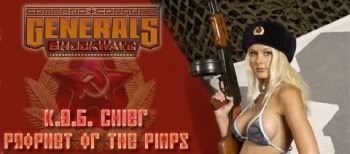 |
|
|
|
 12 Jun 2009, 15:07 12 Jun 2009, 15:07
Post
#7
|
|
 Officer of the European Continental Army  Group: Members Posts: 2351 Joined: 7 June 2009 From: England, Great Britain Member No.: 71 Community Manager at Nexus Mods |
I'd like to suggest an Addon for Firefox. You can also do this through the website though.
It's to download videos or music from YouTube, and you can also use it for file conversions. http://www.mediaconverter.org/ The addon: https://addons.mozilla.org/en-US/firefox/addon/8189 --------------------   |
|
|
|
 12 Jun 2009, 16:24 12 Jun 2009, 16:24
Post
#8
|
|
 GAAAAAAAAAIKIIIIIIIIING!  Group: Members Posts: 215 Joined: 7 June 2009 Member No.: 68 |
I've found VLC to not be great in Vista and Win7, I use K-Lite personally. I've heard people complain about K-Lite as well though, so each to their own.
-------------------- |
|
|
|
 15 Jun 2009, 12:20 15 Jun 2009, 12:20
Post
#9
|
|
 Teh ServerSlap  Group: Administrator Posts: 116 Joined: 31 May 2009 From: Netherlands, Arnhem Member No.: 5 Projects: Server Admin |
I've found VLC to not be great in Vista and Win7, I use K-Lite personally. I've heard people complain about K-Lite as well though, so each to their own. Just K-lite codec pack and classic media player and it will play everything (even better then VLC-player because of the official codecs rather then the VLC written codecs). You can see the difference between them (the picture is more sharp if you use the right codecs) Don't use VLC on windows Vista or Windows 7, it's just crash a lot of times -------------------- "If Microsoft, 20 years ago, built Windows in an open way, Linux wouldn't exist, and millions of programmers would be improving Windows rather than competing with it." Keith Curtis
|
|
|
|
 15 Jun 2009, 15:27 15 Jun 2009, 15:27
Post
#10
|
|
 GAAAAAAAAAIKIIIIIIIIING!  Group: Members Posts: 215 Joined: 7 June 2009 Member No.: 68 |
I found it just generally ran a lot poorly. I've had problems with it playing particular MKV files and using japanese texts as well.
-------------------- |
|
|
|
 15 Jun 2009, 15:35 15 Jun 2009, 15:35
Post
#11
|
|
 Cool Guy  Group: Legend Posts: 1317 Joined: 7 June 2009 From: Sydney Member No.: 46 |
VLC runs perfect on OS X.
--------------------  |
|
|
|
 15 Jun 2009, 18:07 15 Jun 2009, 18:07
Post
#12
|
|
 Group: Members Posts: 37 Joined: 7 June 2009 Member No.: 78 |
I used to used VLC, but it got all wonky as they "improved" it, and it stopped working with certain things.
I now use GOM player, and while it doesn't have the best menu layout (not that it's bad or anything), I have only encountered one problem with it ever (for some reason, I have a few mp3 files in a folder that freeze it, but it plays all other mp3's fine. I think the mp3's themselves are borked). I am pretty happy with it. And it's free. I realize this isn't "Nix's guide to awesome software", but I would like to add a very special one. File hippo. It makes it incredibly easy to check which programs have updates, and then download them. It is also a good place to look for good programs you didn't realized you needed. It is webpage advertising and donation supported. http://www.filehippo.com/ *edit* Also, Sandboxie does not work for windows 64bit. This post has been edited by Nix: 15 Jun 2009, 19:08 |
|
|
|
 15 Jun 2009, 21:05 15 Jun 2009, 21:05
Post
#13
|
|
 "quarawr!"  Group: Members Posts: 121 Joined: 14 June 2009 From: CZ (EU) Member No.: 149 busy with uni projects and exams |
VLC (VideoLAN aka VLC Media Player) works pretty good on my laptop with OEM Vista Premium 32bit, at least on uni lectures broadcast...
However the picture isn't smooth... That's one reason why I play videos in Media Center (the other reason is screensaver which tends to run when I use other players, I still don't know where is that list of exceptions)... --------------------  Don't blame the others if you haven't checked your own (in)ability in first case. Elections: It doesn't matter who wins, you always lose!   |
|
|
|
 2 Sep 2009, 1:35 2 Sep 2009, 1:35
Post
#14
|
|
 The Punmaster  Group: Members Posts: 43 Joined: 16 August 2009 From: Rochester, Minnesota, USA Member No.: 357 |
Don't forget Inkscape. The coolest thing I have ever seen. Like MSPaint on steroids - an open-source SVG graphics editor. Perfect for goofing off and for making cool effects. www.inkscape.org !
--------------------  |
|
|
|
 2 Sep 2009, 13:32 2 Sep 2009, 13:32
Post
#15
|
|
 Gamer Girl  Group: Legend Posts: 3808 Joined: 19 June 2009 From: Disboard Member No.: 182 Friendly Freelancer |
Welcome to the forums.
@PotP: why do you say 7zip is bad at splitted .rar files? It is the fastest program for any kind of archives it supports. |
|
|
|
 2 Sep 2009, 23:47 2 Sep 2009, 23:47
Post
#16
|
|
  Group: Members Posts: 363 Joined: 16 June 2009 From: Irving, TX Member No.: 167 |
what he means is like some ppl mostly in torrents will split rar files to like .rar then .rar01 .rar02, ect. and with winrar if u extract the original .rar itl also extract all the others and all of them make up usally one .iso or somthing anyways 7zip can extract rar files but if u tell it to extract the orignial .rar it will only extract that one file and therefore u have to do one at a time
|
|
|
|
 2 Sep 2009, 23:53 2 Sep 2009, 23:53
Post
#17
|
|
 Gamer Girl  Group: Legend Posts: 3808 Joined: 19 June 2009 From: Disboard Member No.: 182 Friendly Freelancer |
I never had that problem, really.
|
|
|
|
 3 Sep 2009, 10:25 3 Sep 2009, 10:25
Post
#18
|
|
 Don't Piss him off.  Group: Legend Posts: 132 Joined: 3 June 2009 From: Bombay, India Member No.: 12 Projects: SWR Tester Hookah Addict |
i did and that's why i dont use 7zip even though the winrar 30 day prompt annoys the hell out of me. might give 7zip a try once more.
Edit: Tried it and hate it. Why can't it still handle multiple rars? -------------------- I'm not dumb. I just have a command of thoroughly useless information 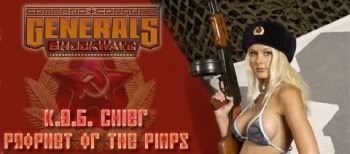 |
|
|
|
 3 Sep 2009, 13:46 3 Sep 2009, 13:46
Post
#19
|
|
 Gamer Girl  Group: Legend Posts: 3808 Joined: 19 June 2009 From: Disboard Member No.: 182 Friendly Freelancer |
I have no idea why it does not work on your system, really. Dumb question: have you set all parts in the same folder?
|
|
|
|
 4 Sep 2009, 9:01 4 Sep 2009, 9:01
Post
#20
|
|
 Don't Piss him off.  Group: Legend Posts: 132 Joined: 3 June 2009 From: Bombay, India Member No.: 12 Projects: SWR Tester Hookah Addict |
yes. it just extracts that part but fails to combine the files.
-------------------- I'm not dumb. I just have a command of thoroughly useless information 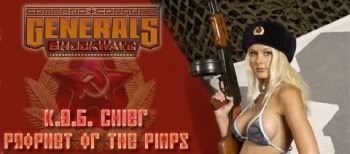 |
|
|
|
 4 Sep 2009, 14:17 4 Sep 2009, 14:17
Post
#21
|
|
 Gamer Girl  Group: Legend Posts: 3808 Joined: 19 June 2009 From: Disboard Member No.: 182 Friendly Freelancer |
Is it really THAT necessary for you that the program first combines all parts and THEN extracts instead of just extracting?
|
|
|
|
 4 Sep 2009, 14:19 4 Sep 2009, 14:19
Post
#22
|
|
 Officer of the European Continental Army  Group: Members Posts: 2351 Joined: 7 June 2009 From: England, Great Britain Member No.: 71 Community Manager at Nexus Mods |
I would like to recommend Nokia Music as a non-iTunes music manager.
My personal favourite feature is the ability to search from track details to fill in the blanks. --------------------   |
|
|
|
 5 Sep 2009, 10:45 5 Sep 2009, 10:45
Post
#23
|
|
 Don't Piss him off.  Group: Legend Posts: 132 Joined: 3 June 2009 From: Bombay, India Member No.: 12 Projects: SWR Tester Hookah Addict |
Is it really THAT necessary for you that the program first combines all parts and THEN extracts instead of just extracting? yes. otherwise the file is useless. -------------------- I'm not dumb. I just have a command of thoroughly useless information 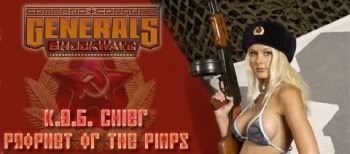 |
|
|
|
 5 Sep 2009, 15:45 5 Sep 2009, 15:45
Post
#24
|
|
 Gamer Girl  Group: Legend Posts: 3808 Joined: 19 June 2009 From: Disboard Member No.: 182 Friendly Freelancer |
I never had a problem with split up files in a folder, and never will. Spilt up files are actually more confortable to use than one huge file. Anyway, before this ends in a flame war, I will stop here.
Apart from that, where is Orbit media downloader? This post has been edited by KamuiK: 5 Sep 2009, 15:45 |
|
|
|
 27 Oct 2009, 22:01 27 Oct 2009, 22:01
Post
#25
|
|
  Group: Members Posts: 38 Joined: 25 June 2009 Member No.: 212 |
JDownloader
If you want to download larger volumes of data (read: entire TV series, games...) via rapidshare/megaupload/..., this is a MUST HAVE. It manages your downloads, automatically reconnects your modem (avoiding the annoying temporary IP- blocking of some providers), decrypts captchas, downloads youtube-videos... It's also open-source, platform-independent and actively developed/updated/improved. QUOTE 7 zip sucks at handling split up rar files. Personally, I NEVER had a split archive which 7zip couldnt handle. Thus, I installed winrar, and split 3 files (pdf's) into five 2MB parts. 7zip would still preview all 3 files (when doubleclicking on an arbitrary compressed part), and it extracted them faultlessly. Why it doesnt work for you- maybe your archive was created by some other program, or by an old version of winrar. Maybe you're doing it wrong. I dont know. But 7zip works fine for me and for a lot of other people i know- I can only recommend it. -------------------- "Under communism, man exploits man. Under capitalism, it's just the opposite." --- John Kenneth Galbrith
"He who prefers security over freedom deserves to be a slave." --- Aristotle |
|
|
|
  |
| Lo-Fi Version | Time is now: 24 April 2024 - 5:46 |