Basic Model Help, belive me its really Minor but.. |

  |
Basic Model Help, belive me its really Minor but.. |
 17 Aug 2009, 11:42 17 Aug 2009, 11:42
Post
#1
|
|
 League is Life  Group: Tester Posts: 748 Joined: 14 June 2009 From: America Member No.: 153 |
I was wondoring im trying to rescale a model and when i go to play with it , It Shows the FX thing and also shows all the bones which made the model run so How do i make it so it does not show this Stuff in game ,
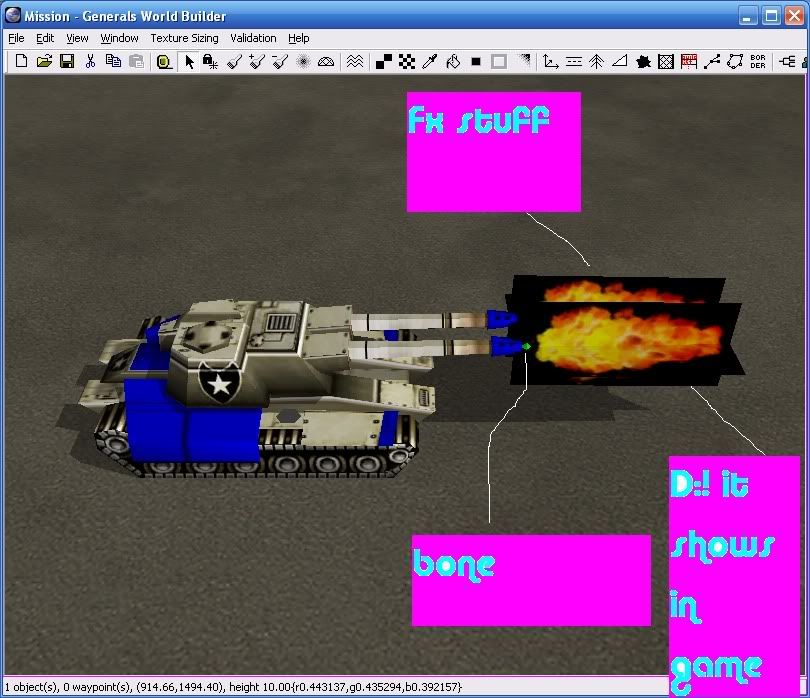 It shows in game and it makes it look bad and i dont want that so what do i do D: "This is a Free Model and the Barrels looked funny and the tank was bit small so i wanted to change it a bit" |
|
|
|
 18 Aug 2009, 4:21 18 Aug 2009, 4:21
Post
#2
|
|
 Group: Members Posts: 43 Joined: 13 July 2009 Member No.: 260 |
If the fire FX stuff shows up in game whenever the tank shoots. Try this:
open renx and click on the fx part, press m or click the button on the top right that looks like a checkerboard, this will open renegade material editor, make sure you set the blend mode to "Add" under shader tab, then in texture tab, check box for "Stage 0 Texture" then select the fx texture and hit the "Publish" and "display" buttons, then apply texture to selection. when re-exporting the w3d make sure you check the box for "2-side" otherwise it looks bad. for the bone: not sure but I think you can make the texture transparent in material editor. |
|
|
|
  |
| Lo-Fi Version | Time is now: 26 April 2024 - 15:39 |